In TurningPoint Cloud the attendance points are called Participant Points.
Our first step will be to show the Participant Points in the Results Manager.
- Open the TurningPoint software
- Click on the Manage tab
- Click on Overview
- Click on the check box next to Per Session under Participant Points
- Click on the check box next to Total under Participant Points
Our next step will be to set the points for each session based on participation.
- If Participation is not expanded on the left, click on the triangle to expand it.
- Under Participation Points: enter the number of points that you want for a student to receive for participation in the session selected
- Under Session Threshold: enter the percentage of questions that a student must answer (not necessarily answer correctly) to receive those points
- For example, if the session has 6 questions and you enter 50%, then the student must click in an answer to at least 3 questions in order to receive their points.
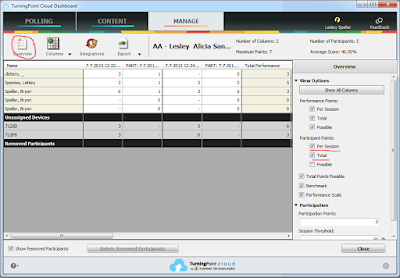
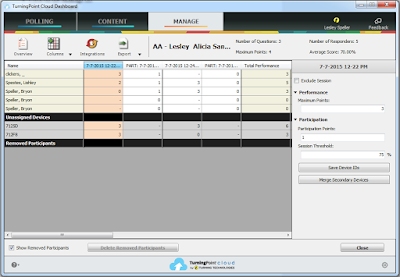
No comments:
Post a Comment