How do I download a Participant List from Blackboard in TurningPoint Cloud?
- Click on the Manage tab.
- Click on the Participant List drop down menu and choose New.
- Select Download from Integration and click Create List.
- Select Blackboard from the Integration drop-down menu.
- Enter the address of your blackboard server into Server Address field. (At the University of Arkansas, Fayetteville, we use https://learn.uark.edu)
- Enter your username and password for Blackboard. Click Connect.
- Check the box next to the Blackboard Learn course(s) to
import.


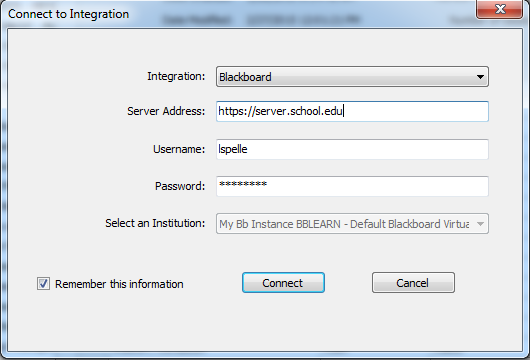

No comments:
Post a Comment